Manage Attendance
Generally, you utilize the attendance module through use of our time clock feature. However, managers can also add time blocks and modify them.
To manage attendance:
-
Go to Attendance>Manage Attendance
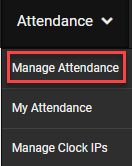
-
From the Manage attendance you will see the Attendance Calendar. Here managers can view, add, or edit their employees attendance.
-
To add attendance see Adding a new time block . You can also add attendance by using the initialize from the schedule feature. This populates the attendance data by copying the time blocks from the same dates in the current schedule each week.
-
To edit attendance see Editing time block information.
-
Copyright © 2021 Program Works